Notice to all pupils - MS Teams
To support teaching and learning this year, your teachers will be setting up a class team for you to access resources and assignments to support your learning.
Many of you will already used this platform during lockdown. If you have not had any practice using teams or you want to learn a little bit more, the following videos will help you. We strongly recommend that you watch them to enable you to use teams effectively and efficiently to support your learning.
Downloading the most up to date version of office to your computer- this is very important as it fixes many of the issues which may prevent you from uploading/accessing work.
Downloading teams to your computer – you can use teams through your browser and do not need to download, but having the app installed fixes many problems
Teams overview- looking at the menus, channels and tabs
Completing assignments on your phone
If you plan on using your phone to upload work/complete tasks, you can use these links to download the apps you need: