Remote Learning - Advice to parents / guardians
For the foreseeable future the College will deliver and manage learning activities using online tools such as MySchool, Shared Resources, C2k Email, GCSEPod, Fronter, MS OneNote and Teams.
Key considerations
Parent responsibilities during remote learning
Provide support for your children by:
establishing routines and expectations
defining a space for your child to work in
starting and finishing each day with a simple check-in (Further information below)
monitoring communications from teachers*
taking an active role in helping your children process their learning
encouraging physical activity and/or exercise
checking in with your child regularly to help them manage stress
monitoring how much time your child is spending online
keeping your children social, but set rules around their social media interactions
*We strongly recommend that all parents work with their children to help plan and manage the various learning activities that they will be assigned via email.
Click here to access a parent’s guide to accessing C2K Email.
Student responsibilities during remote learning
These responsibilities should be adjusted according to the age of your child:
establishing and/or following a daily routine for learning
identifying a safe, comfortable, quiet space in their home where they can work effectively and successfully
regularly monitoring digital platforms and communication (MySchool, Shared Resources, C2k Email, GCSEPod, Fronter, MS OneNote and Teams etc.) to check for assignments, announcements and feedback from teachers
completing tasks with integrity and academic honesty, doing your best work
doing their best to meet timelines, commitments, and due dates
communicating proactively with their teachers if they cannot meet deadlines or require additional support
collaborating and supporting their classmates in their learning
seeking out and communicating with school staff as different needs arise.
Setting up a learning environment
Try to create a quiet and comfortable learning space.
Your child may have a regular place for doing homework under normal circumstances, but this space may not be suitable for working in for an extended period of time.
A space/location for extended learning should be a public/family space, not in a bedroom. It should be a place that can be quiet at times and have a strong wireless internet signal, if possible. Above all, it should be a space where you or another adult is present and monitoring your children's learning.
Wellbeing
Being confined to home for an extended period of time can cause stress and conflict. Tips for looking after your children during isolation include:
Talking to your whole family about what is happening. Understanding the situation will reduce their anxiety.
Help your children to think about how they have coped with difficult situations in the past and reassure them that they will cope with this situation too. Remind them that the isolation won't last for long.
Exercise regularly. Options could include exercise DVDs, dancing, floor exercises, yoga, running, going for a walk or using home exercise equipment, such as a stationary bicycle, if you have it. Exercise is a proven treatment for stress and depression.
Encourage your children to keep in touch with family members and friends via telephone, email or social media (where appropriate).
Communicating
Communicating with your child
We encourage you to start and finish each day with a simple check-in. These check-ins need to be a regular part of each day and start straight away. Not all students thrive in a remote learning environment; some struggle with too much independence or lack of structure and the check-ins help keep them on track.
In the morning, ask:
what are you learning today?
what are your learning targets or goals?
how will you be spending your time?
what resources do you require?
what support do you need?
In the afternoon, ask:
what did you learn today?
acknowledge one thing that was difficult. Either let it go or come up with a strategy to deal with the same problem if it comes up again
consider three things that went well today. Why were they good?
are you ok? Do you need to ask your teacher for something? Do you need help with something to make tomorrow more successful?
These specific questions matter because they allow your child to process the instructions they have received from their teachers and help them organise themselves and set priorities. Older students may not want to have these check-ins with parents (this is normal!), but they should anyway.
Communicating with teachers
Teachers may be communicating with your child during this period by email. They may also communicate within a learning management system such as MySchool, Shared Resources, GCSEPod, Fronter, MS OneNote and Teams.
It is important for you and your child to remember that teachers will be communicating with more than 150 other families and that your communications should be meaningful and short.
You may also need to remind your child to be patient when waiting for support or feedback.
Please avoid contacting your teachers outside working hours.